Project Management Software
Management focused on quality and compliance to all standards
This video about the system support suitable for project management can also be opened on a separate page
Support for all project activities
Simplification of planning, management, communication,...
Support for all process areas required by standards.
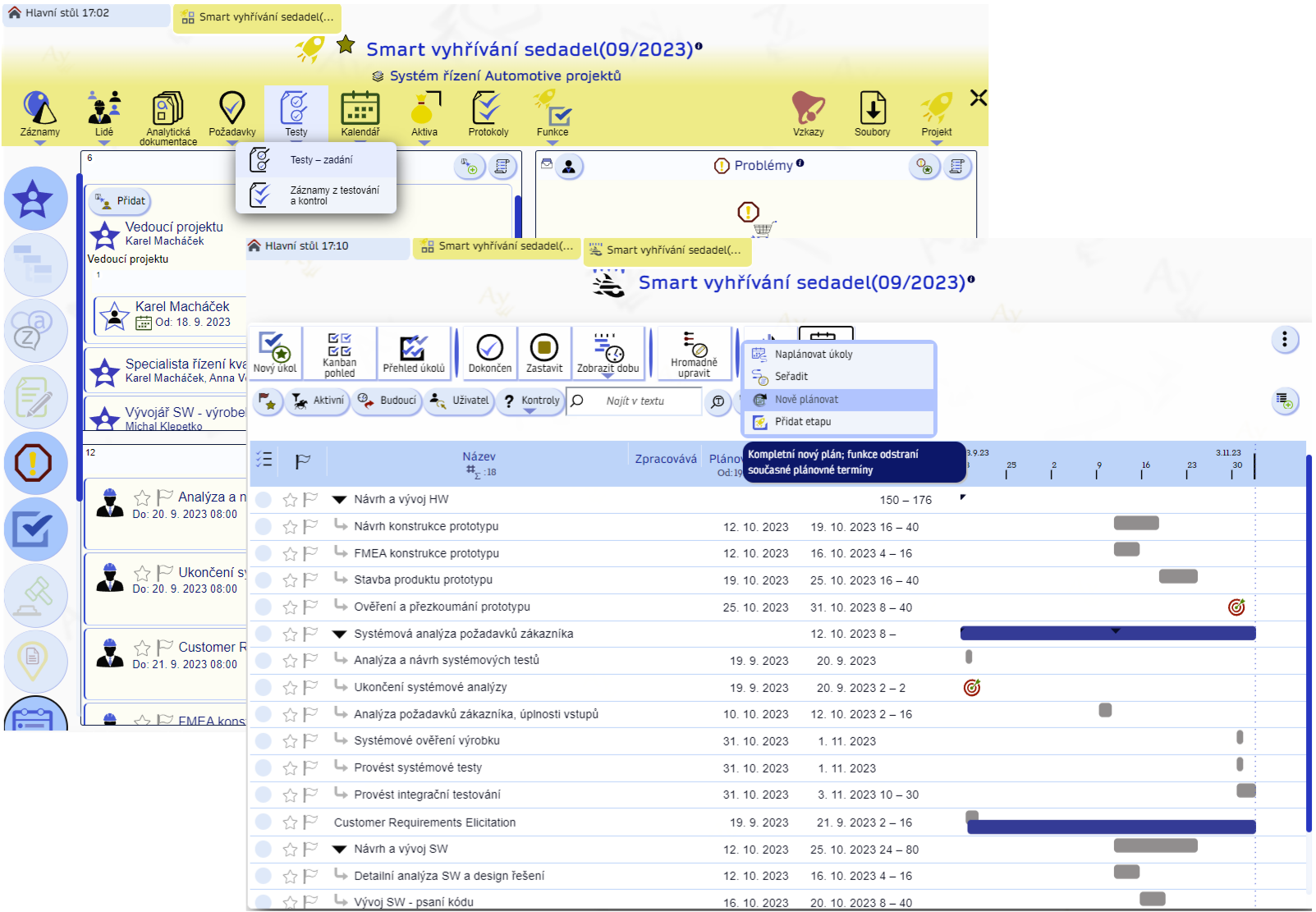
Planning and Management of Activities
- Task, event, and meeting planning
- Team formation based on required competencies and qualifications
- Project planning according to standards
- Customization (tailoring) of model standards and estimates for the project
- Gantt chart-based planning
- Kanban boards for tracking task completion within the project
- Overview for every project team member of everything relevant to them
- Overview for the project manager of the project team's work
Requirements Management and Testing
Complete support for definition, approval, and implementation monitoring of requirements.
Working with Requirements, Testing
- Tracking relationships between requirements ("traceability")
- Support for special tags, especially impact of requirements on safety ("safety requirement") or information security ("security requirement")
- Tracking fulfillment and responsibilities
- Mapping requirements to products
- Communication about requirements within the company
- Generating documentation and sharing information online
- Integration with tests verifying and documenting requirement fulfillment
- Tests and trials including preparation, planning, execution, and test protocols
- Implementation and documentation of testing with step-by-step logging
- Automatic and manual creation of test protocols
Work Reports
- Support for work reports and their approval
- Control for the project manager to see who is actually working on the project
Project Management According to Methodology
- Simplification of project management
- Support for working according to defined standards
- Automatic planning and task assignment according to prescribed methodology
- Tasks based on user qualifications
Risk Management
Information and process support for risk management, as required by methodologies
Problem Solving
- Problem resolution: Information and process support for problem management
- Tracking and resolving issues
- Documenting solutions for deficiencies discovered during testing or project handover
Version and Configuration Management
- (Configuration Management) Archiving all project documentation
- Tracking changes to information and requirements
Project Communication Management
- Sharing project emails and important customer communications in AyMINE
- Convenient team communication ‒ support for messages, discussions, comments, and task handovers
Support for Configuration Management
- Defining configuration entities and including them in packages
- Document protection, preventing unauthorized changes and overwrites
- Control before changes, creating complete documentation for use in project phases
- Configuration management in projects meets standards such as: CMMI, ISO 33000, ISO 26262, ASPICE, and others.
Support for Custom Project Management Methodology
- Adjusting methodology according to your quality management system and internal procedures
- Support for project activities based on your needs


Analytical Documentation and Modeling
AyMINE connects project management with the analytical model in Enterprise Architect.
- You can transfer all requirements from AyMINE to Enterprise Architect (SparX) and include them in analytical models.
- You can share individual components of the model with others via AyMINE and work with them simultaneously in the model.
- Analysis of services and other elements from the ArchiMate model can be sent for review through AyMINE.
External and Remote Teams
All information is online and accessible from anywhere. You can use the project office from any location.
The system requires no installation (neither on mobile nor on computers). It’s easy to involve external contractors in the project.
...The entire system is fundamentally developed for mobile devices.
Support for Teams Collaborating Remotely
- Support for online meetings
- Ability to discuss and provide feedback directly in the system
- Automatic translation of communication with translation records kept
- Document translations
- Clear project calendar for easy activity coordination
- The system is fully mobile-ready
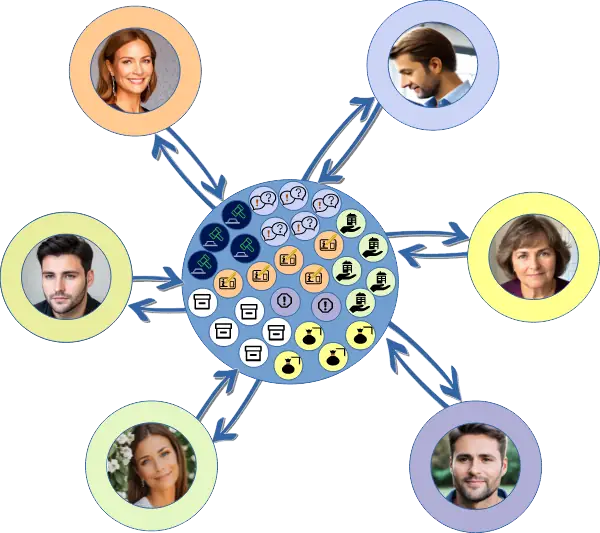
Let's set your project on wheels
Start now for free. Create an account, and we can begin managing the project immediately. We will create your account and at the same time sign a unilateral agreement to protect your data. Simply put, we guarantee that all data is securely protected and hosted on servers within the European Union.
 Create Project Management Account
Create Project Management Account More about Requirements Management
More about Requirements Management Managing Tasks in a Project
Managing Tasks in a Project Project Management Module
Project Management Module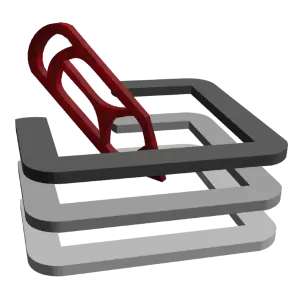 Project in Compliance with Standards
Project in Compliance with Standards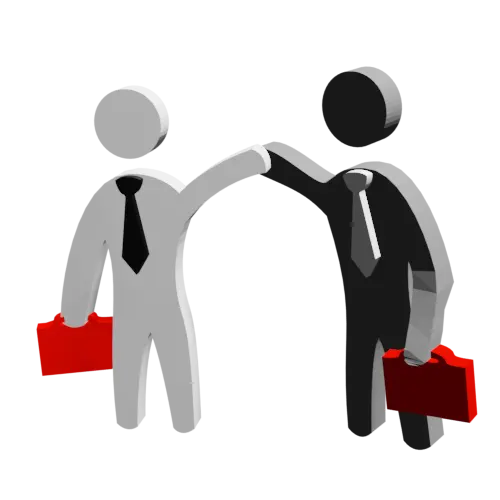 Support for ISO Standards
Support for ISO Standards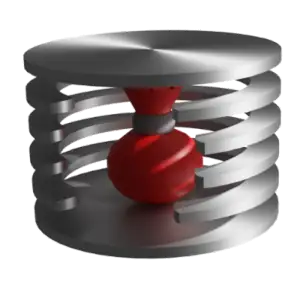 Quality Management in Production
Quality Management in Production