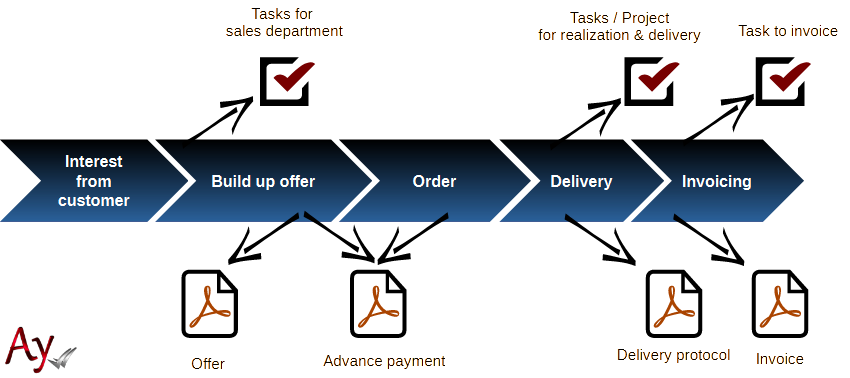AyMINE – Technical documentation
Interfaces to other systems
Enterprise Architect Connector
CalDav, WebDav using Sabre
Business excelenece
Balance Scroecards
Task & Project Control
- Test
- Qualification of user or contact
- Project role
- What makes up the methodology / QMS
- dragdrop
- Location
- My areas
- Kanban Task Overview
- Personal Task
- Internal helpdesk
- Customer Care Centre
- Project baseline
- Return project plan by baseline
- Project Schedule
- Processing time sheets
- Records managed by a project
- Activation buttons
- Why some data can't be deleted
- Starting events
- Qualification of user or contact
- task_taskobjects
- Project
- Reminders and Messages
- eventobj_raisingevents
- decision_decobjects
- eventobj_startingevents
- eventobj_eventbuttons
- Type of tests
- Deal management
- FMEA - Detection
- FMEA - Features
- FMEA Methodology | AyMINE
- FMEA - Occurence analysis
- FMEA Severity analysis
- FMEA
- Management of responsibilities - RACI Matrix
- RACI Matrix for Project
- Improvements and Preventive Measures
- Notice – example of use
- tskproblem_terminology
- Customer Service Response Generation
- 8D report
- Task Scheduling
- Administration of the Task Management Module
- Adminitration of areas, projects, calendars
- Discussion
- GDPR and record of qualifications
- System rights for the task management module
- Project Planning
- Employee Tasks
- Incident and Quality Issue Management
- Collaborative Resolution of Multiple Problems
- List of business areas
- Required qualifications
- Plan template / strategy
- Decision
- Configuration Package
- Record template
- Change management process in a project
- Task list
- Requirements
- Team Member
- Right to Manage Qualifications
- Input requirements
- Obligation
- Competencies and Skills
- Problems, tickets and their management
- Meeting
- Package definition
- Phrases and terms
- Data Area
- Risk
- Task
- Business event
- Task, project & quality management
- Records and protocols
- Directives and Policies
- Events
- Risk Pattern
- Information
- Project definition
- Activity log
- eventinstances
- Personal calendar
- Objects of decision making
- Event activation buttons
- Objects affected by the problem
- Variant decision-making
- Recorded activities
- Self-Reminders
- Assigning a new task
- Objects related to the task pattern
- Effect of the task on the right to modify the atta
- Level of Competence
- Manager approval with the task report
- Region / project / methodology
- Manage your marks
- tskdefusertask
- Quality Management System (QMS)
- My Tasks
- tsktask_batasks
- Project Team
- Events and meetings
- Events and meetings
- List of event instances
- moduleclientoptions
- Processed objects
- Mark patterns
- Notification events
Interprocess management
Human Resources
- hrstcontract
- roles
- Human resources
- Digital Personnel Archive
- Personalistics – User Permissions and roles
- Registration of job seekers
- Manage department / division data
- Job Position
- Worker
- Worker overview
- An overview of your staff
- Responsible HR Manager
- Synchronizing staff and system users
- modulesafety
Asset Management
- Products, assets and sales
- Tendering and purchasing
- Analytical model
- Product Supplier
- Product Categories
- Product or Product Property
- Project Goal
- Business Offer
- Offers summaries
- Recalculate bid
- Offer and Price Access Rights
- Creating and processing orders
- System order status query
- Order Reports
- Pricing
- Pricing – volume discounts
- Products and Goods
- Product status and change
- Product Units
- Quality criteria
- Why are the Quality criteria usefull
- DFMEA - Product FMEA
- Hara | Hazarad & Risk Analysis
Customer Relationship - CRM
- Contacts and directories module (
- System Permissions and CRM Module Settings
- Customer Order Overview
- Address books
- Address book list and management
- Privacy policy
- Send bulk messages in compliance with GDPR
- Bulk email footer
- Unsubscribe and set preferences
for bulk mail - How to correctly forget a person's details
- Bulk Emails
- Contracts
- Partner in a contract
- Message patterns
- Groups of contacts
- Order overview for customer groups
- Directory or people and companies
- Contact per person or company
- Quickly available contacts
Finance management
System modules
System management
- moduleclientoptions
- digiSign
- formattedtexts
- System Configuration
- Processes in use
- Client
- Configure gateways for external messages
- Message with the outside world
- Email messages
- Secure business communication
- Send SMS directly from CRM
- Call directly from CRM
- Documents and files
- Additional functions with files
- Copying and moving files between objects
- Picture presentation
- Public link to the document
- Recent Files
- Dashboard
- Object location on the board
- Client items
- Revisions and comments
- Securing posts and internal discussions
- Translations
- Record Relationships
- Relation types
- sysrole
- User Processes
- System module
- System User
- User administration
- User Administration
- Secure login to the sytem
- Connecting users to VOIP PBX
- Crypto Wallet
Framework
- frmobjectextension
- introhelp
- introhelp_mobile
- introhelp_aplikace
- versioninfo
- releases
- AyMINE modules and basic types
- cliplink
- introhelp_settings
- introhelp_deleting
- introhelp_dragdrop
- list_filtering
- AyMINE intro
- AyMINE access security
- AyMINE Modules
- Object locks
- System rights
- introhelp_keyshortcuts
- introhelp_shortcuts
- introhelp_icons
- list
- introhelp_generalinfo
- introhelp_objectdetail
- introhelp_objectlist
- introhelp_privateobjectnotes
- AyMINE User Rights Control
- introhelp_dashboard
Creating and processing orders
Supporting complete work with orders from creation to posting
- Recalculating an order
- Generation of advance invoice and tax document (invoice)
- Order processing automation
- You may be interested
An order is created directly e.g. from an e-shop or from a menu or is entered manually in the system.
Recalculating an order
Recalculating an order must be recalculated after changing the items in the order. Recalculating gives the choice of whether only shipping or the whole order is recalculated. In a complete update, the price of the order is calculated similarly with offers, but without tools for traders.
- Calculation based on the choice in price lists:
- Recalculates the quantity to the most suitable units (e.g. pallets)
- Rounds the quantity to the units that can be delivered (e.g. when packing in full plate trays)
- Calculates the weight and dimensions of the whole shipment based on product information.
- Calculates the price for shipping and delivery, or other charges
- Calculates the price according to the currency traded with the customer (typically recalculates the order to euro when selling abroad)
Generation of advance invoice and tax document (invoice)
You can generate an advance payment request from the order. The system checks the credits of regular customers and can automatically distinguish who should pay in advance and to whom it is possible to send the goods "on invoice" with payment after delivery. (Decisions depend on the data in the customer directory.) In case of a larger number of orders, the system checks the sum of orders in processing and compares them with the credit. It can therefore require advance payment even for customers who have invoice payment enabled.
Issued documents are sent by email automatically (PDF document). If the processing of the order is waiting for advance payment to be paid, the processing continues after confirmation of the payment - either automatically (if downloading bank data is active) or manual confirmation is needed.
The invoice is transferred to the invoice management in AyMINE or exported to your accounts. The client can also download it additionally on the client portal.
Note: If you want to generate advance invoices, see the menu.
Order processing automation
Orders can be imported automatically from various systems, e.g. from Abry, Shoptet or other systems.
Conversely, the system created orders can import into accounting systems (e.g. Abry).
You may be interested
- Interface for order exchange
- Offer / Order Calculation
- Orders are linked to deliveries
- Bestellungen sind oft mit Geschäften verbunden
- Order Processing Instruction
- Colleague Job Taking Instruction
- Orders are also close to contracts