AyMINE – Technical documentation
Interfaces to other systems
Enterprise Architect Connector
CalDav, WebDav using Sabre
Business excelenece
Balance Scroecards
Task & Project Control
- Helpdesk ticket - reply to customer
- Test
- Qualification of user or contact
- Project role
- What makes up the methodology / QMS
- dragdrop
- Location
- My areas
- Kanban Task Overview
- Personal Task
- Internal helpdesk
- Customer Care Centre
- Project baseline
- Return project plan by baseline
- Project Schedule
- Processing time sheets
- Records managed by a project
- Activation buttons
- Why some data can't be deleted
- Starting events
- Qualification of user or contact
- task_taskobjects
- Project
- Reminders and Messages
- eventobj_raisingevents
- decision_decobjects
- eventobj_startingevents
- eventobj_eventbuttons
- Type of tests
- Deal management
- FMEA - Detection
- FMEA - Features
- FMEA Methodology | AyMINE
- FMEA - Occurence analysis
- FMEA Severity analysis
- FMEA
- Management of responsibilities - RACI Matrix
- RACI Matrix for Project
- Improvements and Preventive Measures
- Notice – example of use
- tskproblem_terminology
- 8D report
- Task Scheduling
- Administration of the Task Management Module
- Adminitration of areas, projects, calendars
- Discussion
- GDPR and record of qualifications
- System rights for the task management module
- Project Planning
- Employee Tasks
- Incident and Quality Issue Management
- Collaborative Resolution of Multiple Problems
- List of business areas
- Required qualifications
- Plan template / strategy
- Decision
- Configuration Package
- Record template
- Change management process in a project
- Task list
- Requirements
- Team Member
- Right to Manage Qualifications
- Input requirements
- Obligation
- Competencies and Skills
- Problems, tickets and their management
- Meeting
- Package definition
- Phrases and terms
- Data Area
- Risk
- Task
- Business event
- Task, project & quality management
- Records and protocols
- Directives and Policies
- Events
- Risk Pattern
- Information
- Project definition
- Activity log
- eventinstances
- Personal calendar
- Objects of decision making
- Event activation buttons
- Objects affected by the problem
- Variant decision-making
- Recorded activities
- Self-Reminders
- QMS and Task Management
- Objects related to the task pattern
- Effect of the task on the right to modify the atta
- Level of Competence
- Manager approval with the task report
- Region / project / methodology
- Manage your marks
- tskdefusertask
- Quality Management System (QMS)
- tsktask_batasks
- Project Team
- Events and meetings
- Events and meetings
- List of event instances
- moduleclientoptions
- Processed objects
- Mark patterns
- Notification events
Interprocess management
Human Resources
- hrstcontract
- roles
- Human resources
- Digital Personnel Archive
- Personalistics – User Permissions and roles
- Registration of job seekers
- Manage department / division data
- Job Position
- Worker
- Worker overview
- An overview of your staff
- Responsible HR Manager
- Synchronizing staff and system users
- modulesafety
Asset Management
- Products, assets and sales
- Tendering and purchasing
- Analytical model
- Product Supplier
- Product Categories
- Product or Product Property
- Project Goal
- Business Offer
- Offers summaries
- Recalculate bid
- Offer and Price Access Rights
- Creating and processing orders
- System order status query
- Order Reports
- Pricing
- Pricing – volume discounts
- Products and Goods
- Product status and change
- Product Units
- Quality criteria
- Why are the Quality criteria usefull
- DFMEA - Product FMEA
- Hara | Hazarad & Risk Analysis
Customer Relationship - CRM
- Contacts and directories module (
- System Permissions and CRM Module Settings
- Customer Order Overview
- Address books
- Address book list and management
- Privacy policy
- Send bulk messages in compliance with GDPR
- Bulk email footer
- Unsubscribe and set preferences
for bulk mail - How to correctly forget a person's details
- Bulk Emails
- Contracts
- Partner in a contract
- Message patterns
- Groups of contacts
- Order overview for customer groups
- Directory or people and companies
- Contact per person or company
- Quickly available contacts
Finance management
System modules
System management
- moduleclientoptions
- digiSign
- formattedtexts
- System Configuration
- Processes in use
- Client
- Configure gateways for external messages
- Message with the outside world
- Email messages
- Secure business communication
- Send SMS directly from CRM
- Call directly from CRM
- Documents and files
- Additional functions with files
- Copying and moving files between objects
- Picture presentation
- Public link to the document
- Recent Files
- Dashboard
- Object location on the board
- Client items
- Revisions and comments
- Securing posts and internal discussions
- Translations
- Record Relationships
- Relation types
- sysrole
- User Processes
- System module
- System User
- User administration
- User Administration
- Secure login to the sytem
- Connecting users to VOIP PBX
- Secure Key Wallet
Framework
- frmobjectextension
- introhelp
- introhelp_mobile
- introhelp_aplikace
- versioninfo
- releases
- AyMINE modules and basic types
- cliplink
- introhelp_settings
- introhelp_deleting
- introhelp_dragdrop
- list_filtering
- AyMINE intro
- AyMINE access security
- AyMINE Modules
- Object locks
- System rights
- introhelp_keyshortcuts
- introhelp_shortcuts
- introhelp_icons
- list
- introhelp_generalinfo
- introhelp_objectdetail
- introhelp_objectlist
- introhelp_privateobjectnotes
- AyMINE User Rights Control
- introhelp_dashboard
Recalculate bid
You can easily calculate the price in a commercial offer based on price lists, currency and volumes of goods requested
The illustration shows the steps to get the price from the product (product or service) to the offer
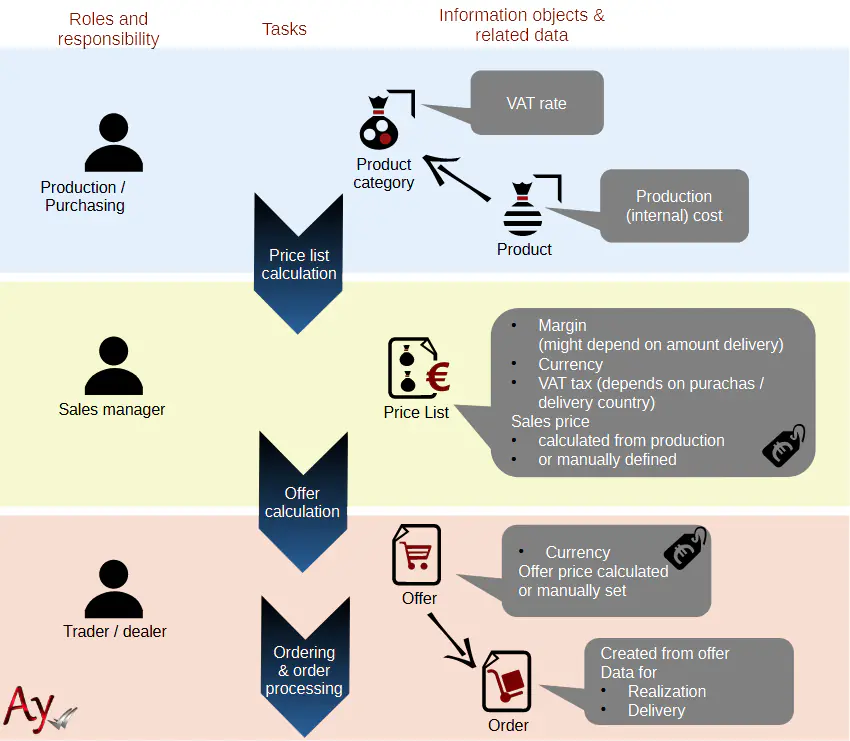
Recalculating the offer is a fairly intuitive operation. The key is its work with price lists. The calculation is always done on the basis of the price lists that are assigned to the offer. Choosing a right price lists can reflect the customer – so you can calculate the offer according to regular price lists or a special one.
Price lists always contain prices in a certain currency. If you had price lists that are for different currencies next to the offer, the calculation will always try to use the price list that has the same price as the offer. If there is no such price list, the prices from the price list are converted at the current CNB exchange rate. (When using the Finance module, you can use your own conversion values.)
If an item in the offer is not in any price list, there is no price for it! The missing price list is indicated by the function log and the list of items in the offer where no price is filled in.
Items for which the price is not converted
Recalculating the quote does not change the items:
- Which have the Fixed Price flag.
- Which do not have a product
Prices for these items must be set manually by the merchant
Total price of the offer
The bid price is calculated from all the items in the bid that have a price – that is, those that are calculated from the price list and those that have a price set manually.
If the price of some manually set items is in a currency other than the bid currency, they are automatically converted to the bid currency.
Value added tax
Tenders take VAT into account in the calculation. The tender itself does not have a set VAT rate, so it is set individually for each item.
The VAT for the offer is the sum of the VAT of all items, it is not shown broken down by rate. However, the calculation by individual rates is part of the offer calculation. (The detailed breakdown by rates is created as part of the accounting document in the finance module.)