AyMINE – Technical documentation
Modules
Integration with ERP Abra Gen
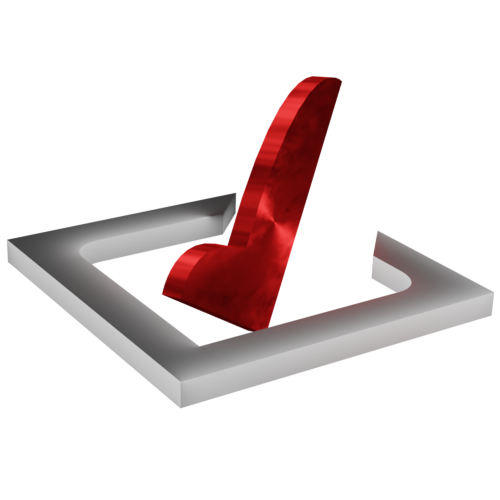 Task, project & quality management
Task, project & quality management
Manager approval with the task report
Why some data can't be deleted
GDPR and record of qualifications
Qualification of user or contact
Right to Manage Qualifications
Adminitration of areas, projects, calendars
Failure Analysis for an Individual Property of a Component or Process
FMEA – Probability of Detection
FMEA – Probability of Occurrence
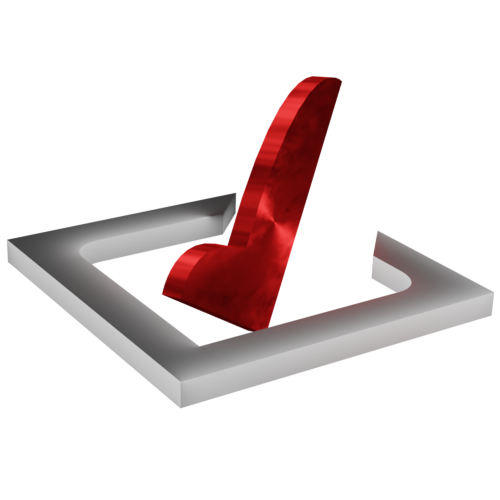 Task, project & quality management
Task, project & quality management
Administration of the Task Management Module
System rights for the task management module
Improvements and Preventive Measures
Methodology and Quality Management systems
What makes up the methodology / SMJ
Problems, tickets and their management
Collaborative Resolution of Multiple Problems
Customer Service Response Generation
Incident and Quality Issue Management
Objects affected by the problem
Problems, Incidents, Helpdesk Tickets
Return project plan by baseline
Sample tasks and methodologies of the area
Effect of the task on the right to modify the attached object
The person responsible for the task
Working procedure – task definition
Management of responsibilities - RACI Matrix
Objects related to the task pattern
 Contacts and directories module (CRM)
Contacts and directories module (CRM)
Address book list and management
Directory or people and companies
Order overview for customer groups
 Contacts and directories module (CRM)
Contacts and directories module (CRM)
System Permissions and CRM Module Settings
Send bulk messages in compliance with GDPR
How to correctly forget a person's details
Unsubscribe and set preferences
for bulk mail
 Web management and automation
Web management and automation
Receiving a message from the web
Human resources
Personalistics – User Permissions and roles
Human Resources module security
Manage department / division data
Overview of Personnel Information for pracov# Employment Contract
Synchronizing staff and system users
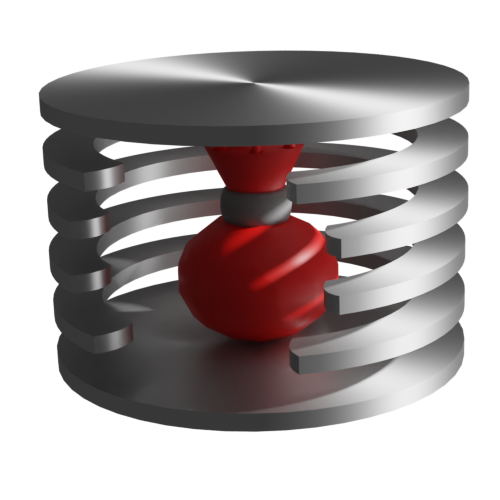 Products, assets and sales
Products, assets and sales
Creating and processing orders
Manage the Property & Business module
Why are the Quality criteria usefull
Managing Finance
Metrics and Measurements
Work summaries from generated data
Technical Modules
Sabre plugin module
Enterprise Architect connector
Database link to Enterprise Architect database
Enterprise Architect connector
System Modules
 The AyMINE Framework Module
The AyMINE Framework Module
AyMINE — Tips for Mobile Usage
Configure how your system looks and works
Gestures and Keyboard Shortcuts
More about how the system works
Private notes and tags for objects
Overview of Modules and Record Types
Client Settings
Settings for the tsk – Task Management module
Use teams for tasks
The option allows you to use team tasks. If the option is disabled, it is not possible to define a team for a task and the task is always individual.
Do not enable the option if methodologies are to be used. These contain group task definitions and disabling this option may not allow you to process tasks correctly.
Norms and Laws sub-module
Support for standards and laws is technically part of the tsk module, but commercially it is a stand-alone module. Turning it on is done by this option.
Turning it off blocks functionality associated with using methodologies.
Use formal analyses
The option allows you to add analysis to decision-making, e.g. according to the SWOT, FMEA, FTA model.
The option is an additional and separately accounted functionality of the system. Turning it off simplifies decision-making options, specifically the analysis tab is not available. Analyses are not available in ranges.
Calendar and Task Synchronization
The sabre module is a standalone module that is separately installed. The tsk module provides system support for it internally, which is enabled by this option.
Turn this option on if the client has a sabre module; without this option the module functionality will not be activated.
Use job reports in activities
The option allows you to create individual job reports for tasks and other objects of active activities (e.g. meetings).
If the option is not active, there is no function available to create a job report. However, it is possible to fill in the total labour intensity of individual tasks and to monitor the labour intensity of tasks in a simpler way.
The purpose of the option is not to simplify the system, but a variable option to monitor the labour intensity of tasks:
- Checked: It is possible to report a task by hours and to give recurring reports – it allows for more accurate monitoring and to combine the labour monitoring with the labour report
- Checked: It is possible to report labour intensity by one item. The option is particularly suitable for companies where workers do a job report in another system to avoid the need for duplicate reporting.