AyMINE – Technical documentation
Modules
Integration with ERP Abra Gen
 Task, project & quality management
Task, project & quality management
Manager approval with the task report
Why some data can't be deleted
GDPR and record of qualifications
Qualification of user or contact
Right to Manage Qualifications
Adminitration of areas, projects, calendars
Failure Analysis for an Individual Property of a Component or Process
FMEA – Probability of Detection
FMEA – Probability of Occurrence
 Task, project & quality management
Task, project & quality management
Administration of the Task Management Module
System rights for the task management module
Improvements and Preventive Measures
Methodology and Quality Management systems
What makes up the methodology / SMJ
Problems, tickets and their management
Collaborative Resolution of Multiple Problems
Customer Service Response Generation
Incident and Quality Issue Management
Objects affected by the problem
Problems, Incidents, Helpdesk Tickets
Return project plan by baseline
Sample tasks and methodologies of the area
Effect of the task on the right to modify the attached object
The person responsible for the task
Working procedure – task definition
Management of responsibilities - RACI Matrix
Objects related to the task pattern
 Contacts and directories module (CRM)
Contacts and directories module (CRM)
Address book list and management
Directory or people and companies
Order overview for customer groups
 Contacts and directories module (CRM)
Contacts and directories module (CRM)
System Permissions and CRM Module Settings
Send bulk messages in compliance with GDPR
How to correctly forget a person's details
Unsubscribe and set preferences
for bulk mail
 Web management and automation
Web management and automation
Receiving a message from the web
Human resources
Personalistics – User Permissions and roles
Human Resources module security
Manage department / division data
Overview of Personnel Information for pracov# Employment Contract
Synchronizing staff and system users
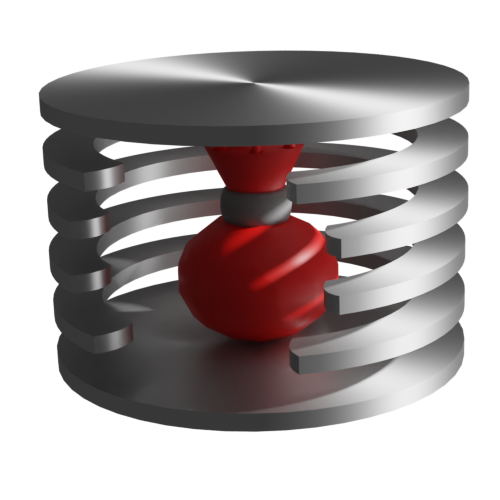 Products, assets and sales
Products, assets and sales
Creating and processing orders
Manage the Property & Business module
Why are the Quality criteria usefull
Managing Finance
Metrics and Measurements
Work summaries from generated data
Technical Modules
Sabre plugin module
Enterprise Architect connector
Database link to Enterprise Architect database
Enterprise Architect connector
System Modules
 The AyMINE Framework Module
The AyMINE Framework Module
AyMINE — Tips for Mobile Usage
Configure how your system looks and works
Gestures and Keyboard Shortcuts
More about how the system works
Private notes and tags for objects
Overview of Modules and Record Types
Product status and change
Product status is important information that indicates whether a product can be used in production, as part of other products, or for sale.
The Change of product state is evaluated in AyMINE with respect to the effects on other objects.
Product states
The system supports the following product states:
Product status In preparation
Products in preparation are entered into the system but are not yet ready for their target use. Typically:
- They are being developed, but development is not complete.
- The product is to be purchased from a supplier, is being counted on, but their approval is pending
- They are planned in the business plan but not yet available
Product status Ready
Product development or approval has run its course, its documentation is complete, and it is eligible to be actively used. However, it has not yet been actively used.
The status is sometimes called Listing because the product (typically from an external vendor) is listed in an internal catalog.
A product that is ready is not in stock. It is typically not physically available except for test samples.
Product is Currently in use (shortly Active)
Product is being manufactured or purchased and physical copies are actually or generally available. This is the stage when no development is underway on the product. (However, there might be new version of the product under the development.)
Status Invalid
The product cannot be used for some reason. The status does not express whether or not the product has been active before, but cannot be used at the moment.
If a previously active product reaches the In Disorder state, the effects on other products that depend on it must be addressed (see below).
A product in In Disarray is assumed to be able to return to staging or active use once the deficiencies have been addressed.
Examples of reasons for temporary status:
- Certification or approval has expired, renewal is anticipated but has not yet taken place.
- The product has been temporarily discontinued by the supplier so that it cannot be used in further production
- The product has developed defects which are being investigated. The product has been withdrawn pending resolution, but is expected to be returned to production or sale
Status Withdrawn
The product is withdrawn if it is not expected to ever be available again in active use.
It is not necessary that the withdrawn product be in active use prior to withdrawal; it may have been withdrawn during development or through testing, typically based on unsatisfactory test results.
Status Undetermined
There may be products in the inventory whose status is not tracked. These have a status of undetermined.
Change of status within the product hierarchy
Products support hierarchical record keeping. If the status of a product that has specific variants is changed, the status of all specific variants is changed. If you want to change the status of only one specific variant, you must change the status for that variant.
If you only want to track the status of specific variants, set the general product to Undefined. This status will remain set only for the general variant, it will not carry over to the specific ones. You can continue to manage the statuses of specific product variants independently.
Products with an Undefined state should not be part of other products, as there is no active control over the effects of changing the state.
Change of state impact control
The system requires that for a product state change, attention is paid to all the impacts that the change will cause. If the product is used in other products, the responsible persons are notified by an alert sent in AyMINE that they must pay attention to the change of state of the product.
Warning: If a product used in other products becomes unusable, the responsible personnel for each individual product will be notified, but the status of those products will not themselves be actively changed. Staff must assess the impacts and decide what the actual impacts are on other products.
The change is not automatic immediately, as often the impact of invalidation is not immediate. For example, a product may be withdrawn but production from stock is still in progress.