AyMINE – Technical documentation
Modules
Integration with ERP Abra Gen
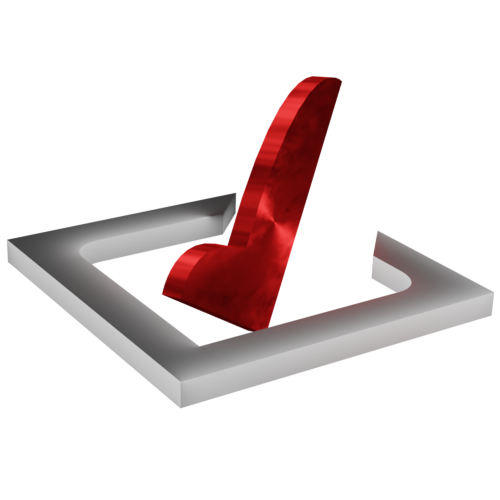 Task, project & quality management
Task, project & quality management
Manager approval with the task report
Why some data can't be deleted
GDPR and record of qualifications
Qualification of user or contact
Right to Manage Qualifications
Adminitration of areas, projects, calendars
Failure Analysis for an Individual Property of a Component or Process
FMEA – Probability of Detection
FMEA – Probability of Occurrence
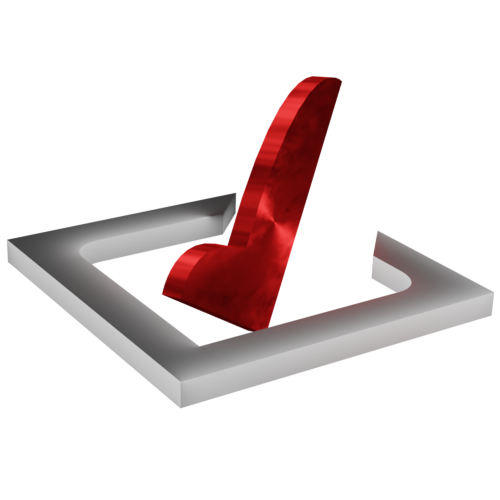 Task, project & quality management
Task, project & quality management
Administration of the Task Management Module
System rights for the task management module
Improvements and Preventive Measures
Methodology and Quality Management systems
What makes up the methodology / SMJ
Problems, tickets and their management
Collaborative Resolution of Multiple Problems
Customer Service Response Generation
Incident and Quality Issue Management
Objects affected by the problem
Problems, Incidents, Helpdesk Tickets
Return project plan by baseline
Sample tasks and methodologies of the area
Effect of the task on the right to modify the attached object
The person responsible for the task
Working procedure – task definition
Management of responsibilities - RACI Matrix
Objects related to the task pattern
 Contacts and directories module (CRM)
Contacts and directories module (CRM)
Address book list and management
Directory or people and companies
Order overview for customer groups
 Contacts and directories module (CRM)
Contacts and directories module (CRM)
System Permissions and CRM Module Settings
Send bulk messages in compliance with GDPR
How to correctly forget a person's details
Unsubscribe and set preferences
for bulk mail
 Web management and automation
Web management and automation
Receiving a message from the web
Human resources
Personalistics – User Permissions and roles
Human Resources module security
Manage department / division data
Overview of Personnel Information for pracov# Employment Contract
Synchronizing staff and system users
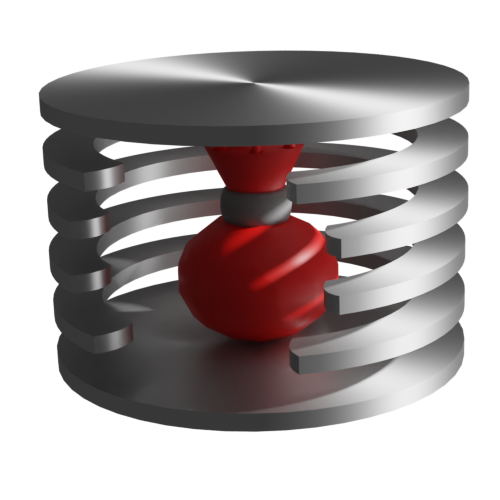 Products, assets and sales
Products, assets and sales
Creating and processing orders
Manage the Property & Business module
Why are the Quality criteria usefull
Managing Finance
Metrics and Measurements
Work summaries from generated data
Technical Modules
Sabre plugin module
Enterprise Architect connector
Database link to Enterprise Architect database
Enterprise Architect connector
System Modules
 The AyMINE Framework Module
The AyMINE Framework Module
AyMINE — Tips for Mobile Usage
Configure how your system looks and works
Gestures and Keyboard Shortcuts
More about how the system works
Private notes and tags for objects
Overview of Modules and Record Types
 Record Relationships
Record Relationships
Record Relationships are the key element that makes data information. They store different types of relationships automatically, but also allow manual relationships to be entered.
Only the interdependence between important information allows you to work with information effectively. The option of user-defined relationships allows you to describe the connections that are important for recording the connections as well as maintaining valuable knowledge.
You create the relationships between objects yourself or the system creates them automatically based on your actions.
Automatically created links
Automatically created relationships cannot be edited or deleted by the user, or can be deleted indirectly.
Location of an object in an archive / package
Placing an object in an archive can be done by a person with the permission to create a package. Bindings document in which packages and archives the object is located.
Obligation
A duty bond is between the definition of a sample task and the obligation on which the action must be performed. The relationship is created by the user specifying the obligations for a sample task.
Manually created bindings – documentation
Linkage
A bond between objects is always between two objects. You can create a bond from an object that you are tying towards the other. You can add bindings from an object that you have the right to work with, even to objects that you are not allowed to edit (but you can see them). This is why you always select the object to which the bond leads.
First, the selection will offer you the names of the objects that you can attach. Select an object type from the list (e.g. information) and then you will be given the option to choose what specific object (in our example information) you will actually attach.
Remember: Since you are offered a list of all objects, there can be many. The system will always load a limited number of objects for you, so be sure to use the filters in the list header to select the correct object.
Linkage description
A bond by itself is usually not enough to clearly express why it exists. At the very least, it must be named. Additional information items are optional, but we recommend creating rules on how many bindings to describe.
Binding types are described in more detail here.
Name you can enter any name. However, it is advisable to use standard names to allow quick orientation. Therefore, it is possible to select a name from the list of standard names. This list is managed by your administrators and you can therefore easily agree to extend it.
Description A longer description on a separate page is usually filled in if an internal methodology is required. If not, we recommend not using a long description, because without defined rules on when and what to use the description for, it is likely that users will not notice the content because they do not even assume it for the binding.
Version A version of the binding is used if you propose changes and plan to develop the model in the system in versions.
lock
A lock prevents editing the binding. If you want to change the binding with a lock, you must first unlock the lock.
Reminder: If the binding was created by the system, it is not possible to unlock it.
What objects can be linked
The system limits what objects can be linked to which to help maintain order in the bindings. This is important so that the relationships are recorded in the right places.
Important note: You may find that you would need to bind a different type of object to the object than the system allows. Contact your system administrator, the allowed bindings can be expanded – if the proposed binding makes sense, there is no reason not to allow it