AyMINE – Technical documentation
Modules
Integration with ERP Abra Gen
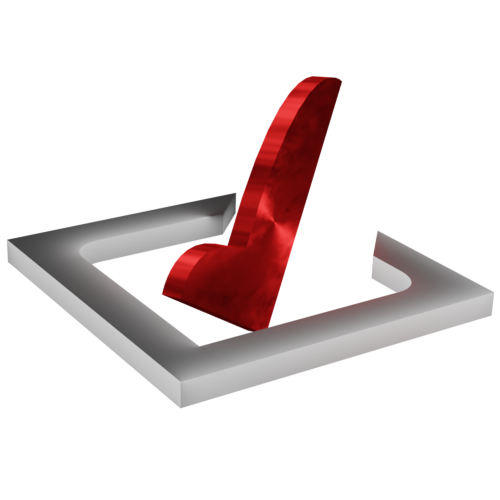 Task, project & quality management
Task, project & quality management
Manager approval with the task report
Why some data can't be deleted
GDPR and record of qualifications
Qualification of user or contact
Right to Manage Qualifications
Adminitration of areas, projects, calendars
Failure Analysis for an Individual Property of a Component or Process
FMEA – Probability of Detection
FMEA – Probability of Occurrence
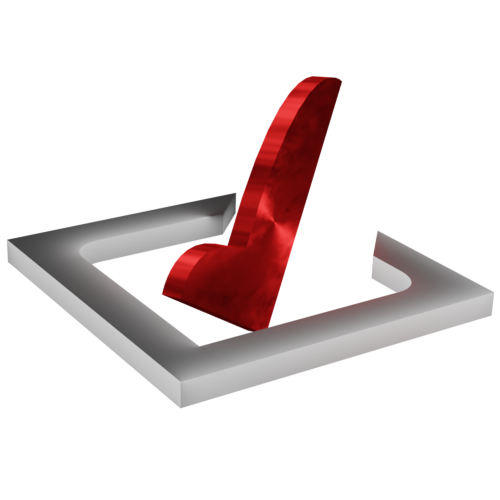 Task, project & quality management
Task, project & quality management
Administration of the Task Management Module
System rights for the task management module
Improvements and Preventive Measures
Methodology and Quality Management systems
What makes up the methodology / SMJ
Problems, tickets and their management
Collaborative Resolution of Multiple Problems
Customer Service Response Generation
Incident and Quality Issue Management
Objects affected by the problem
Problems, Incidents, Helpdesk Tickets
Return project plan by baseline
Sample tasks and methodologies of the area
Effect of the task on the right to modify the attached object
The person responsible for the task
Working procedure – task definition
Management of responsibilities - RACI Matrix
Objects related to the task pattern
 Contacts and directories module (CRM)
Contacts and directories module (CRM)
Address book list and management
Directory or people and companies
Order overview for customer groups
 Contacts and directories module (CRM)
Contacts and directories module (CRM)
System Permissions and CRM Module Settings
Send bulk messages in compliance with GDPR
How to correctly forget a person's details
Unsubscribe and set preferences
for bulk mail
 Web management and automation
Web management and automation
Receiving a message from the web
Human resources
Personalistics – User Permissions and roles
Human Resources module security
Manage department / division data
Overview of Personnel Information for pracov# Employment Contract
Synchronizing staff and system users
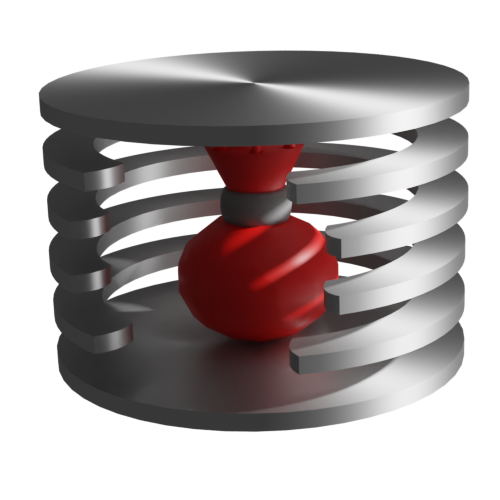 Products, assets and sales
Products, assets and sales
Creating and processing orders
Manage the Property & Business module
Why are the Quality criteria usefull
Managing Finance
Metrics and Measurements
Work summaries from generated data
Technical Modules
Sabre plugin module
Enterprise Architect connector
Database link to Enterprise Architect database
Enterprise Architect connector
System Modules
 The AyMINE Framework Module
The AyMINE Framework Module
AyMINE — Tips for Mobile Usage
Configure how your system looks and works
Gestures and Keyboard Shortcuts
More about how the system works
Private notes and tags for objects
Overview of Modules and Record Types
Customer Care Centre
Manage tickets, complaints, complaints and faults from customers
- Arrival of reported problems (tickets) from customers
- Complaints processing
- How to choose who will be in charge of the helpdesk
- It is useful to know
Faults, complaints and other faults from customers are processed together in AyMINE. Although the term complaints is used in the text, it includes all types of customer problems.
Arrival of reported problems (tickets) from customers
Customer requests can come in different ways:
- Emails to support address
- Via web form
- Other reports that are entered by the employee (e.g. at the shop, sent by return)
The web form is the default option for receiving complaints reports. If the customer calls in another way a complaint or problem can be entered directly from the complaints overview. (Helpdesk staff can view them directly on the main desk or within the complaints processing area.)
Even if the complaint is entered manually into the system, further communication can take place via the web complaint form.
A whole range of information can be tied to the complaint:
Complaints processing
Electronically received messages are in the system among received messages from outside. Messages are displayed on the customer helpdesk desk. They are seen by the staff in charge of customer care
Linking the customer report to the customer information
If the customer sends an email from a stored address or fills in his email on the form, which is stored in the directory, the message is automatically linked. It is then possible to immediately open all communications, orders and other records about the customer.
The form for reporting a complaint is always tied to a specific order, therefore a complaint submitted via the form always relates directly to the order.
Communication with the customer
It is possible to reply to the customer:
- By e-mail directly from the system
- By phone directly via a connected VoIP telephone exchange
- By SMS message
All communications are archived at the complaint. It is possible to save information about what has been arranged with the customer directly after the call. For replies to the customer it is advisable to use answer templates. You can enter and edit these yourself in the system.
How to choose who will be in charge of the helpdesk
Between receiving the message and assigning the ticket, the responsible person will be found in several places:
- The person in charge of the customer
- The person in charge of the messages according to the interface
- The person in charge of the helpdesk in general:
