AyMINE – Technical documentation
sys
- Translations
- System Management
- User Administration
- System User
- Documents and files
- System Groups and Teams for rights settings
- Record Relationships
- Client
- Dashboard
- Public link to the document
- Client settings
- Revisions and comments
- User administration
- Copying and moving files between objects
- Object location on the board
- Additional functions with files
- Client items
- Picture presentation
- Secure login to the sytem
- Configure gateways for external messages
- Connecting users to VOIP PBX
- Call directly from CRM
- Send SMS directly from CRM
- Formatted texts in the application
- Secure business communication
- System Configuration
- User Processes
- Processes in use
- Message with the outside world
- Email messages
- Relation types
- Securing posts and internal discussions
- Recent Files
- Crypto Wallet
- Electronic sign even on mobile device
tsk
- Required qualifications
- Package definition
- Phrases and terms
- Data Area
- Test
- Risk
- Task
- Business event
- Task, project & quality management
- Records and protocols
- Directives and Policies
- Events
- Risk Pattern
- Information
- Meeting
- Problems, tickets and their management
- Plan template / strategy
- Decision
- Configuration Package
- Record template
- Change management process in a project
- Task list
- Requirements
- Team Member
- Right to Manage Qualifications
- Input requirements
- Obligation
- Competencies and Skills
- Project definition
- Activity log
- List of event instances
- Task patterns saves work and improve quality
- Methodology and Quality Management systems
- My Tasks
- Task planning both in project and daily business
- Project Team
- Events and meetings
- Sample tasks and methodologies of the area
- Events and meetings
- List of event instances
- Client Settings
- Processed objects
- Mark patterns
- Manage your marks
- Region / project / methodology
- Personal calendar
- Objects of decision making
- Event activation buttons
- Objects affected by the problem
- Variant decision-making
- Recorded activities
- Self-Reminders
- Assigning a new task
- Objects related to the task pattern
- Effect of the task on the right to modify the attached object
- Level of Competence
- Manager approval with the task report
- Requirements waiting for you
- Notification events
- List of business areas
- Qualification of user or contact
- Activation buttons
- Why some data can't be deleted
- Starting events
- Qualification of user or contact
- My projects
- Objects processed in the task
- Project
- Reminders and Messages
- Notification events
- Objects of decision making
- Starting events
- Sample tasks and methodologies of the area
- Activation buttons
- Records managed by a project
- Timesheet
- Project role
- What makes up the methodology / SMJ
- Drag & Drop between records
- Location
- My areas
- Kanban Task Overview
- Personal Task
- Internal helpdesk
- Customer Care Centre
- Project baseline
- Return project plan by baseline
- Project Schedule
- Type of tests
- The person responsible for the task
- Deals / Contracts
- Customer Service Response Generation
- 8D report - tool for problem resolution
- Task Scheduling
- Administration of the Task Management Module
- Adminitration of areas, projects, calendars
- Discussion
- GDPR and record of qualifications
- System rights for the task management module
- Project Planning
- Employee Tasks
- Incident and Quality Issue Management
- Collaborative Resolution of Multiple Problems
- Notice – example of use
- FMEA criteria for detection evaluation
- FMEA system functionality analysis
- Methodology how to conduct FMEA
- FMEA analysis of the failure occurence
- Analysis of the FMEA Severity
- FMEA Analysis
- Management of responsibilities - RACI Matrix
- RACI Matrix for Project
- Improvements and Preventive Measures
crm
- Directory or people and companies
- Address books
- Contact per person or company
- Order overview for customer groups
- Customer Order Overview
- Message patterns
- Quickly available contacts
- Contacts and directories module (
- Address book list and management
- Privacy policy
- Groups of contacts
- System Permissions and CRM Module Settings
- Contracts
- Send bulk messages in compliance with GDPR
- Bulk email footer
- Bulk Emails
- Partner in a contract
- Unsubscribe and set preferences
for bulk mail - How to correctly forget a person's details
am
- Product Categories
- Shared analytical model accelerate your project and development
- Products, assets and sales
- Products and Goods
- Tendering and purchasing
- Product Supplier
- Product status and change
- Project Goal
- Business Offer
- Recalculate bid
- Pricing
- Pricing – volume discounts
- Offers summaries
- Order Reports
- Quality criteria
- Creating and processing orders
- Product or Product Property
- Why are the Quality criteria usefull
- DFEMA - FMEA of the product design
- HARA for product
- Offer and Price Access Rights
- Product Units
- System order status query
frm
- List of records
 The AyMINE Framework Module
The AyMINE Framework Module- AyMINE releases
- AyMINE – Initial advice
- AyMINE Modules
- Object locks
- Configure how your system looks and works
- Filtering in the list of records
- Icons in AyMINE
- Deleting
- Your main dashboard
- Object lists
- More about how the system works
- Object detail
- Private notes and tags for objects
- ClipLink
- Gestures and keyboard shortcuts
- Drag & Drop between records
- System rights
- AyMINE (C) 2020
- Gestures and Keyboard Shortcuts
- Password retention policy
- framework user rights
- AyMINE — Windows Application
- AyMINE — Tips for Mobile Usage
- Overview of Modules and Record Types
hr
- Human resources
- Worker
- Human Resources module security
- Personalistics – User Permissions and roles
- Manage department / division data
- Synchronizing staff and system users
- Responsible HR Manager
- HR module role
- Registration of job seekers
- An overview of your staff
- Digital Personnel Archive
- Job Position
- Worker overview
 Personal Task
Personal Task 
A personal task is a task that concerns only you
- What makes a personal task and a team task different
- Specific properties of the personal task
- Who can see personal tasks
- Why personal tasks are useful
- Why the task is visible to the direct supervisor
- Assign personal tasks correctly
- Good to know
A personal task is an alternative to a general task, which, unlike a personal task, is in principle a group task
What makes a personal task and a team task different
What makes a team task extra
- For a task, it is possible to define a team of people who work together
- Team tasks can be passed between people on the team.
- A task can be delegated to someone else – for a task, it is independently monitored who is responsible for it and who is performing it
Specific properties of the personal task
Personal task
- Not transferable to anyone
- Not publicly visible
A personal task is more private – it is not seen by colleagues, only by the manager, It is thus possible to enter a task easily that no one else should know about. An example of this is tasks related to personnel matters.
Personal tasks can be planned for a specific time within the day. Team tasks are planned for days, but a personal task can also be scheduled for a specific hour.
No files are attached to a personal task. If you add a file to a task, it is automatically assigned to the object that is processing it. For example, if a task is related to an order, the uploaded file will be stored with the order. This makes it easier to store files where they are supposed to be.
Who can see personal tasks
Your personal tasks are only visible to your direct supervisor or whoever else gave you the task. In addition, your supervisor cannot see the details of the assignment unless he or she has given it to you.
Example: If you receive a personal task from a recruiter (e.g. a reference for a new job applicant), your supervisor and the recruiter who gave you the task can see the task. No one else will know about the assignment.
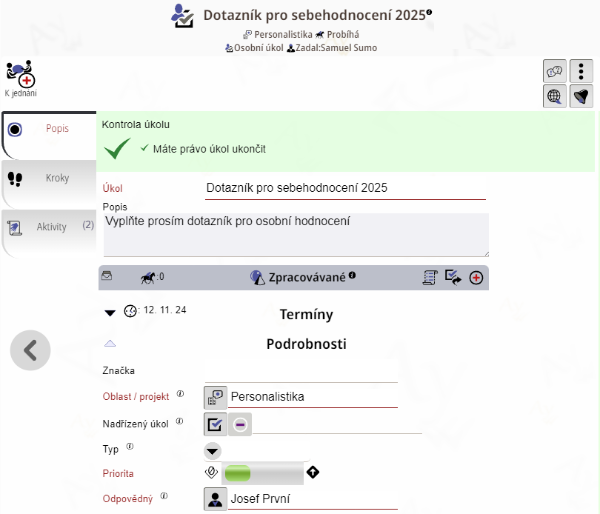
Why personal tasks are useful
Common tasks are generally always visible to the entire team you work with. For example, a problem-solving task you receive in the quality department is visible to the entire quality department. This makes it easier for you to collaborate on the task, or someone can take over the task when you can't attend to it.
On the other hand, only you can accomplish and complete a personal task. It is advisable to keep tasks in the field of HR, preparation of new strategies, business meetings, etc. private.
Why the task is visible to the direct supervisor
Your direct supervisor is responsible for the efficient use of your time and needs to know what you are working on. Even if someone else gives you the task, your line manager needs to know what you are working on. However, they do not need to know the details of the task. Therefore, he/she does not see a steps tab in the task with details.
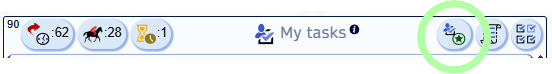
Assign personal tasks correctly
As a supervisor, you should know:
- Personal tasks are only good for tasks where it is important that the team does not know about them. Remember that if you give someone a personal task, they cannot pass it on to anyone else, and neither can you delegate the task to someone else.
- You cannot collaborate on a personal task. Don't assign activities as a personal task that more than one person should work on. If such a situation arises, you must assign each person individually. If this is the case on a regular basis, consider creating an area in which to assign such tasks so that they can be collaborated on within the area
- Write the details of the task in the points section, which remains hidden
Good to know
What about visibility of tasks
A team task is more "public", but this certainly does not mean that everyone knows about it.
Every task is in a project or area. For team tasks, it is always the case that everyone who is an active employee – that is, members of a project or organizational team – knows about the tasks. A team task cannot be hidden from a group, but no one outside of that group will know about it.
Specifically, for example, team tasks in personnel are seen among themselves by personnel personnel, but no one who does not work in the personnel department (and therefore does not have access to the field of personnel) will know about them.
And what about a personal task
For a personal task, it depends on its setting. It can be
- Visible as well as team tasks
- Visible only to senior employees
- Completely secret – visible only to a self-created employee.