AyMINE – Technical documentation
Modules
Integration with ERP Abra Gen
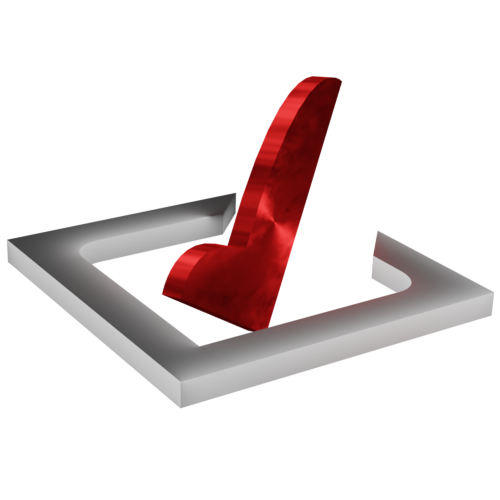 Task, project & quality management
Task, project & quality management
Manager approval with the task report
Why some data can't be deleted
GDPR and record of qualifications
Qualification of user or contact
Right to Manage Qualifications
Adminitration of areas, projects, calendars
Failure Analysis for an Individual Property of a Component or Process
FMEA – Probability of Detection
FMEA – Probability of Occurrence
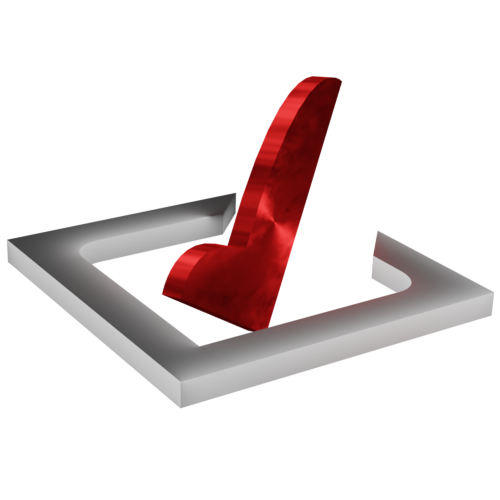 Task, project & quality management
Task, project & quality management
Administration of the Task Management Module
System rights for the task management module
Improvements and Preventive Measures
Methodology and Quality Management systems
What makes up the methodology / SMJ
Problems, tickets and their management
Collaborative Resolution of Multiple Problems
Customer Service Response Generation
Incident and Quality Issue Management
Objects affected by the problem
Problems, Incidents, Helpdesk Tickets
Return project plan by baseline
Sample tasks and methodologies of the area
Effect of the task on the right to modify the attached object
The person responsible for the task
Working procedure – task definition
Management of responsibilities - RACI Matrix
Objects related to the task pattern
 Contacts and directories module (CRM)
Contacts and directories module (CRM)
Address book list and management
Directory or people and companies
Order overview for customer groups
 Contacts and directories module (CRM)
Contacts and directories module (CRM)
System Permissions and CRM Module Settings
Send bulk messages in compliance with GDPR
How to correctly forget a person's details
Unsubscribe and set preferences
for bulk mail
 Web management and automation
Web management and automation
Receiving a message from the web
Human resources
Personalistics – User Permissions and roles
Human Resources module security
Manage department / division data
Overview of Personnel Information for pracov# Employment Contract
Synchronizing staff and system users
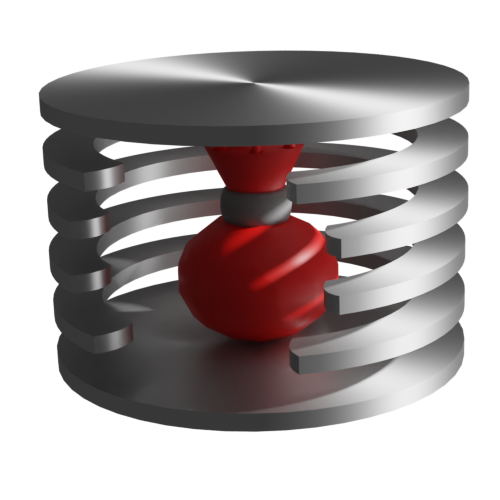 Products, assets and sales
Products, assets and sales
Creating and processing orders
Manage the Property & Business module
Why are the Quality criteria usefull
Managing Finance
Metrics and Measurements
Work summaries from generated data
Technical Modules
Sabre plugin module
Enterprise Architect connector
Database link to Enterprise Architect database
Enterprise Architect connector
System Modules
 The AyMINE Framework Module
The AyMINE Framework Module
AyMINE — Tips for Mobile Usage
Configure how your system looks and works
Gestures and Keyboard Shortcuts
More about how the system works
Private notes and tags for objects
Overview of Modules and Record Types
 Data Area
Data Area 
Data area encapsulates a block of information, activities, and other objects related to a single purpose. Data area is the major item for data access settings
- What is an area
- Why the areas are important
- How to create an area
- Data area management
- Area types – extension support (system note)
What is an area
In a nutshell, an area is the definition of a part of a business activity, like:
- Financial management
- Strategy development
- Shareholder management
- Management of the company by the managing director
Areas may include sub-areas, e.g:
- finance administration
- invoicing
- debt recovery
- Cache-flow management
- accounting and reporting
Often areas corresponds to the areas of responsibility of the managers
Why the areas are important
An area is a basic way of defining who is responsible for what, but also who can look into what.
Note:
- The right to inspect is important not only to protect information, but also to make work easier. If a user sees only what they need to see in a system, it is much easier to navigate than if they see areas they have nothing to do with. It is therefore advisable to give people access only where they really need it.
- Restricting the right to see is not just a matter of internal interest, it is also a legal obligation. For example, data protection legislation (GDPR) mandates the protection of everyone's personal data. Therefore, all personal data must be placed in the system in such a way that only those users who need to see it because of legitimate interests or a legal obligation, or the data subject has given his/her consent, can actually see it.
How to create an area
An area is created with a button in the list of areas. The area must be filled in minimally:
- Name
- Brief description containing a specification of what the area refers to.
In addition, it is highly advisable to fill in: - Status should correspond to reality. Areas that are not active are not offered to members on the dashboard. Therefore, active areas should be those that are actually being actively worked on.
- Administration – permission settings
Data area management
Area types – extension support (system note)
Areas are not only used to break down the tasks and activities of the company, but also break down all other business objects that are handled in the company – assets, events, people (and external entities), etc. An area is a general repository that AyMINE also uses for many other purposes: