AyMINE – Technical documentation
Modules
Integration with ERP Abra Gen
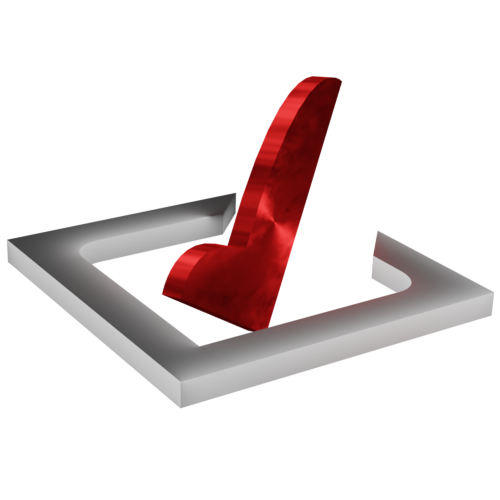 Task, project & quality management
Task, project & quality management
Manager approval with the task report
Why some data can't be deleted
Adminitration of areas, projects, calendars
Region / project / methodology
Change management process in a project
GDPR and record of qualifications
Qualification of user or contact
Right to Manage Qualifications
Failure Analysis for an Individual Property of a Component or Process
FMEA – Probability of Detection
FMEA – Probability of Occurrence
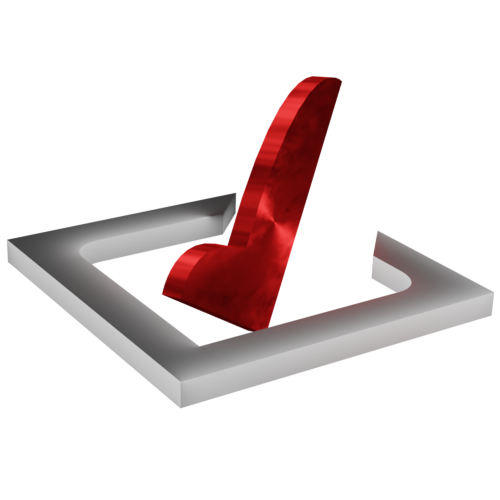 Task, project & quality management
Task, project & quality management
Administration of the Task Management Module
System rights for the task management module
Improvements and Preventive Measures
Methodology and Quality Management systems
What a methodology / QMS consists of
Problems, tickets and their management
Collaborative Resolution of Multiple Problems
Customer Service Response Generation
Incident and Quality Issue Management
Objects affected by the problem
Problems, Incidents, Helpdesk Tickets
Return project plan by baseline
Sample tasks and methodologies of the area
Effect of the task on the right to modify the attached object
The person responsible for the task
Working procedure – task definition
Management of responsibilities - RACI Matrix
Objects related to the task pattern
 Contacts and directories module (CRM)
Contacts and directories module (CRM)
Order overview for customer groups
 Contacts and directories module (CRM)
Contacts and directories module (CRM)
System Permissions and CRM Module Settings
Send bulk messages in compliance with GDPR
How to correctly forget a person's details
Unsubscribe and set preferences
for bulk mail
 Web management and automation
Web management and automation
Receiving a message from the web
Human resources
Personalistics – User Permissions and roles
Human Resources module security
Manage department / division data
Overview of Personnel Information for pracov# Employment Contract
Synchronizing staff and system users
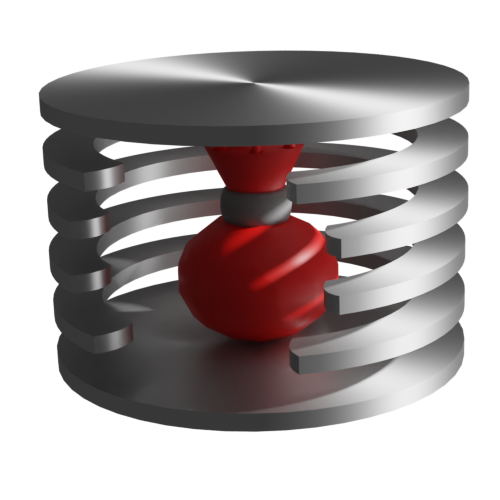 Products, assets and sales
Products, assets and sales
Manage the Property & Business module
Why are the Quality criteria usefull
Received order for goods or services
Managing Finance
Metrics and Measurements
Work summaries from generated data
Technical Modules
Sabre plugin module
Enterprise Architect connector
Database link to Enterprise Architect database
Enterprise Architect connector
System Modules
 The AyMINE Framework Module
The AyMINE Framework Module
AyMINE — Tips for Mobile Usage
Configure how your system looks and works
Gestures and Keyboard Shortcuts
More about how the system works
Private notes and tags for objects
Overview of Modules and Record Types
Filtering in the list of records
 System Management
System Management
Additional functions with files
Copying and moving files between objects
Files (documents) linked to the object
Formatted texts in the application
Gateway settings for external messages
IMP gateway settings for email communication
Internet Call Gateway Settings
Message with the outside world
Colour schemes
Colour themes are one of the basic tools to customize your app to your taste
Full-day work design
Application design optimised for full-day work differs from web pages and even from application webs optimised to win best-design awards. Graphics trends change from year to year but regardless what is cool this year design is focused to capture eyesight and turn attention to the visual aspects of application.
Nevertheless, application designed for full-day use should not make anything of that. The design must not disturb the attention that should be focused on the subject of work. The application design has been tuned to make full-day work comfortable regardless that is might not follow trends of this year.
Each profile has a story behind it and a slightly different logic. All profiles are harmonized around a basic real-world experience that makes them natural and pleasure. However, all were also deeply tested for good usability even for people with eye or reading disorder.
Light coloured profiles
Light coffee
Coffee with a dip of milt is the most common drink next to the screen. We love to look in the cap of coffee and get a new energy from it.
As well as coffee, the system has hidden power that is not visible and gives power to your work when you get experience with it. We believe that just like a good cup of coffee placed on your desk to work, this colour style will create a pleasant atmosphere. It may not smell as nice, but otherwise it's fine.
Light coffee is the default profile that the app launches into unless you set a different one.
Profile goals
We didn’t choose this profile as the starting default accidentally. The main design goal of the profile is maximum clarity. It clearly differentiates the various functional and visual parts, especially the buttons, tabs, hint comments etc. It may look a little bit like old applications, however most of them were designed very precisely to build up efficient working environment. As well as the pre-web application we wanted to achieve that you can easily navigate the application and not to search for a button that look like a web banner.
The style makes also easy to distinguish between the different types of records by using illustrative images.
Options
Profile supports
- Insert your own background
- Setting the desktop colour
- Colour differentiation of areas and projects
Flower garden
The colour profile created by the art designer inspired by a bright spring day. It focuses on good mood. When you start it, you enter a colourful environment that subtly but unmistakably distinguishes itself from other profiles by emphasizing playfulness. Where other profiles keep a rather aloof attitude, this one is not afraid to step out and have its own way.
Objectives
The main goal of the flower garden profiles is to give you an experience like coming into a room where you are at home and you love it. Even still, it is perfectly applicable for everyday full-day work.
Options
Flower Garden is not the best profile if you want to insert your own background image. You're probably better here without it. An art that designed the profile creates ultimate decoration with everything on its own place.
- Set the desktop colour
- Colour differentiation of projects
Blue Sky
The light blue profile takes the clear sky as its basic and initial inspiration. It was inspired by endless vision of pilots. Of course it doesn't want to dazzle or burn, so it's a sunless sky. Still, it creates a truly illuminated coolness.
For lovers of the white design set by Apple, it will probably be the most suitable choice.
The profile takes shape inspiration from the Sun – the circular shape is the basis for the buttons. Nevertheless, the main buttons are without any description, so it may be better to start with one of the first profiles to begin with. However, they still have hints so you won’t stay helpless.
The Blue-sky design shares illustrations of each object with light-coffee design, making it easier to switch between styles.
Blue Sky Target
The main theme was to make the app as light as possible, evoking the freedom of an open sky with birds. On the other hand, we are interested in working efficiently, where endless distances would require long mouse trips and those hurt the hand. That's also why we keep design compact and focuses on the space efficiency more than pure design that web sites and pages do. We're sure the wrist of the hand with the mouse will appreciate it.
Profile options
- Custom coloured background – this profile is probably the best for that
- Custom desktop colour
- Colour differentiation of projects and areas
Dark colour profiles
Dark colour profiles are must-to-have for many of us. They are also more effective for mobile screens and even for ultra-large displays.
The dark application layouts are designed to cooperated with colour settings that distinguish various projects and business areas in the system. Dark schemes automatically shift the light shades to dark, so that the entire environment remains relatively dark.
Black style
The black style was inspired by the dark development application environment. On the one hand, I use a black background as much as possible, on the other hand, it makes up for the clarity with more prominent colours of other elements to keep a good orientation in the space.
Profile goals
The main goal of the profile was to provide a design optimal for OLED mobile screens, while providing an environment consistent with other applications in a black environment, such as MS Teams in dark mode.
Profile options
The profile is not well suitable for a custom image on the desktop.
- Colour differentiation of projects and areas – although supported, let’s remind that it is possible to disable its use. If you insist on a truly dark world, the disabling use the colours will block underpainting according to the project’s and area settings.
- Illustrative images to differentiate workbenches are also supported.
Black tea
As with the light coffee, we were inspired by a typical drink that is often found on the work desk. It gives you warm and energy. Brewed black tea isn't really black, it's brown and the same with this profile. Black tea in a glass is transparent and has many shades, and in the same way this profile works with the fact that colours allows perceive the space and navigate in it easily.
Target Profile
The primary goal is to work comfortably in a dark room. The profile is built to never glare, yet it is not a truly black surface.
The profile supports:
- Using a background image – we recommend trying it out first, the profile assumes the use of a dark image. But despite the time you can see, so even here the possible image is not hidden.
- Colour differentiation of objects on bookmarks.
Custom system colours? No problem!
Want to have a custom application colour profile for your company? System colours are very easy to customize and the system is also ready for each client to have their own colour interface. So just get in touch and you can have the app in your company's colours.
Graphic representation of the application according to the company's colours
Our experienced graphic designer will match your application to match the language of your company or organization. Not only does she have a great eye for colour, but she also has experience in what environments work well and can combine both into a beautiful app that your employees will love.